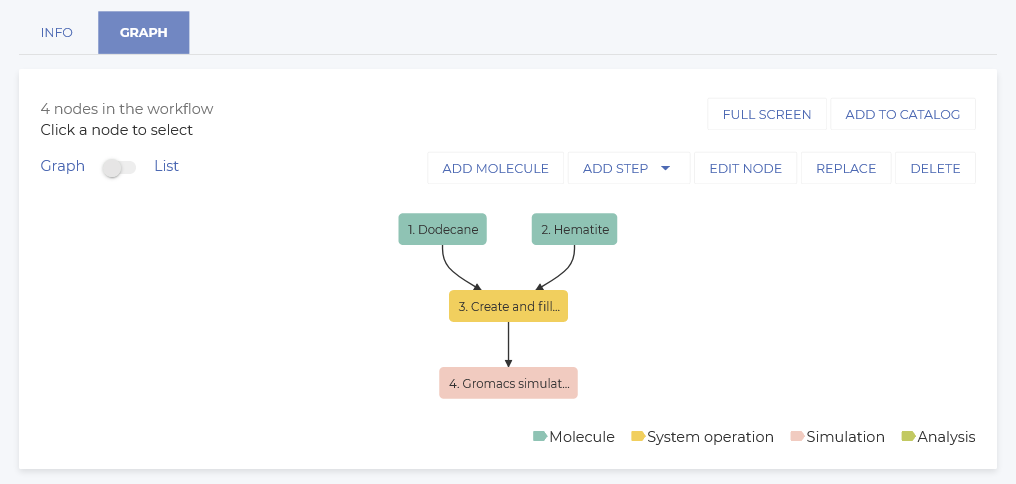Workflow Catalog
The workflow catalog is a list of workflows ready to be used on the platform. It can be accessed through the left navigation sidebar and contains all the created workflows that have been exported.
Existing workflows can be visualized and modified; however, creating and running a job is not possible from this interface. It must be done within an experiment.
You can also create a new workflow from this interface by following these steps:
-
Click the NEW WORKFLOW button.
-
Enter a name for the workflow.
-
Save the workflow.
-
Follow the same instructions provided here.
To view the parameters of a step, select the corresponding node and click on Edit node.